In my recent post about outages and failover, I went down the rabbit hole of trying to set up a free solution using Azure that could hold the fort while I sorted out the issues at my end.
I got most of the way there but it was missing two things:
- Notifications/Alerts when the site became unavailable
- More responsive failover
We can address both of these with #Azure Application Insights.
Availability Tests#
Availability Tests can be used to monitor service availability. In this implementation, I’ve configured a URL Ping Test. This not only measures whether the endpoint is up but also the response time.
These can be created from an App Insights instance under Availability by selecting + Add Classic test.
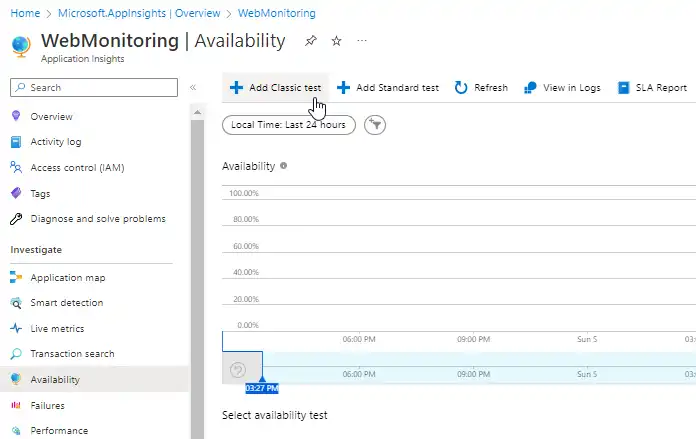
Give the test a name, URL and adjust the Test Locations to your preference. Azure recommends at least 5.
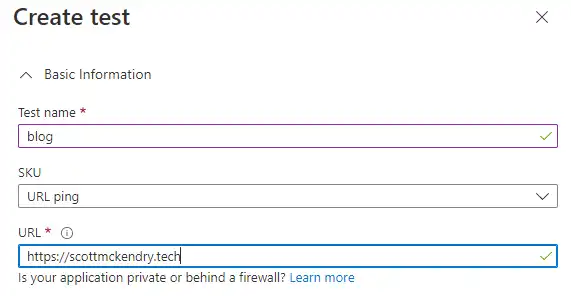
Alerts#
A default Alert Rule is created with each availability test. Configured Alerts can be viewed from the ellipsis menu on the test:
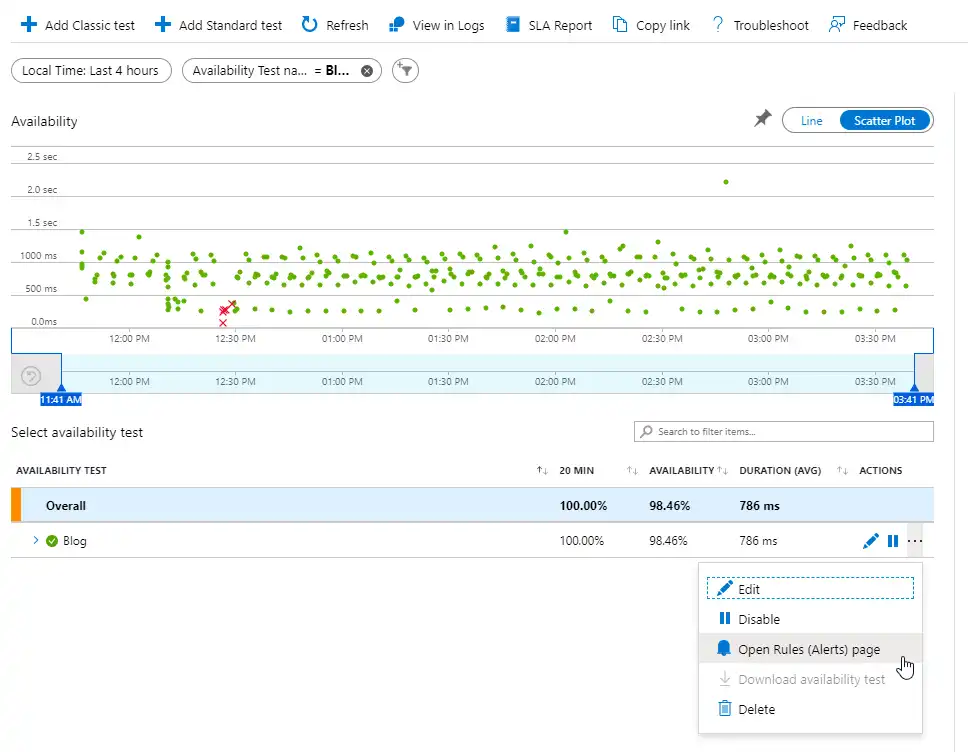
Unless you have a particular use case, you should need to change the default criteria.
I’ve configured two Actions for my test:
- Send the alert as a push notification to my phone
- Start the runbook to initiate failover
Push Notifications#
From the Alert Edit form, I added a new Action Group by selecting Manage action groups and then Create action group.
After naming it, I could then select my notifications. Under Notification Type, I selected Email/SMS message/Push/Voice and picked out the following:
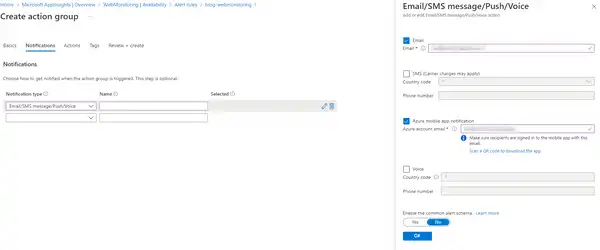
Now, when my website goes down, I’ll get a notification on my phone within just a few minutes.
Starting the Runbook#
I added another Action group to this alert for my runbook. Azure has a built-in Action Type for Automation Runbooks. I configured mine to start the one I created in my previous post like this:
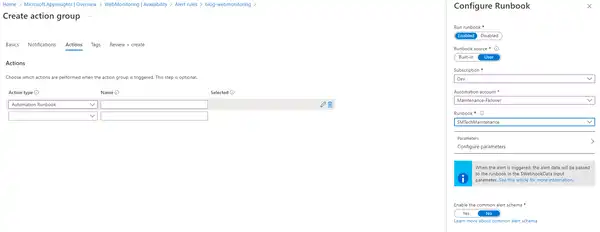
With this action in place, I’ve effectively halved my response time for failover. Nice!
